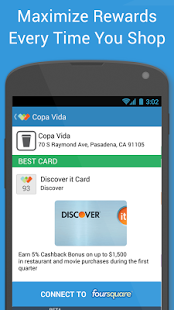Wallaby® Credit Card Rewards 4.0.2
Free Version
Publisher Description
Wallaby is your smart spending assistant. It helps you to save hundreds of dollars each year just by using the right credit card at the right time. Money Magazine thinks we're one of the best personal finance apps you can have on your phone.
Wallaby will recommend the right card from your wallet to use online and offline at every store. Using the right card can earn you double, triple or even 5X rewards. Using the wrong card can cost you real money by going over your credit limit or incurring a fee. Wallaby keeps track of everything for you, so you don't have to.
How does it work?
You just tell Wallaby the type of Visa, MasterCard, Discover, and American Express credit cards you carry. When you shop, in a store or online, we’ll show you which card to use. It’s that simple!
Wallaby is completely secure: There's no need for your credit card numbers and we are PCI Level 1 Compliant. Just relax and know that you are getting the most from every purchase.
About Wallaby® Credit Card Rewards
Wallaby® Credit Card Rewards is a free app for Android published in the Accounting & Finance list of apps, part of Business.
The company that develops Wallaby® Credit Card Rewards is Wallaby Financial Inc. The latest version released by its developer is 4.0.2. This app was rated by 1 users of our site and has an average rating of 4.0.
To install Wallaby® Credit Card Rewards on your Android device, just click the green Continue To App button above to start the installation process. The app is listed on our website since 2016-12-08 and was downloaded 10 times. We have already checked if the download link is safe, however for your own protection we recommend that you scan the downloaded app with your antivirus. Your antivirus may detect the Wallaby® Credit Card Rewards as malware as malware if the download link to by.walla.wallaby is broken.
How to install Wallaby® Credit Card Rewards on your Android device:
- Click on the Continue To App button on our website. This will redirect you to Google Play.
- Once the Wallaby® Credit Card Rewards is shown in the Google Play listing of your Android device, you can start its download and installation. Tap on the Install button located below the search bar and to the right of the app icon.
- A pop-up window with the permissions required by Wallaby® Credit Card Rewards will be shown. Click on Accept to continue the process.
- Wallaby® Credit Card Rewards will be downloaded onto your device, displaying a progress. Once the download completes, the installation will start and you'll get a notification after the installation is finished.